Before we dive in, I just want to confirm that you first read Part 1 of this series. You don’t want to go down a rabbit hole chasing the wrong person. We have seen it happen, and it’s not fun!
So at this point, let’s assume you have a name and hopefully some other “identifying information”. That means you have other information that will help confirm it’s the person you are looking for. This could be a birthday, information about where they grew up, or some other piece of the puzzle. At this point, you are ready to start looking for that person(s) somewhere out in the world.
Online background checks
The quickest and often most accurate method to locate someone is a background check. Our team has tested many different systems and the largest and best we have found is TruthFinder.com. At this website, you plug in the name and the last known location:

As the database is searched, it may ask you some clarifying questions which you can answer if you have that information. But if not, simply indicate that you don’t know the answer. The information that comes up free may give you some insights, but to see the full report you will need to purchase an account with the website*.
Searching online
The next method for searching is, of course, Search Engines! The most popular by far is www.Google.com. Most people who use Google don’t even know how to unlock the full potential of search. You’re in luck! We’re about to teach you.
Search Operators are special characters or commands that help refine a search. For a detailed explanation and list of search operators, check out this great article. For our purposes, we are going to dive in and just show you how they work.
First off, let’s say we have a first and last name. For this exercise I am going to just make up a name, combining some of our names here at DiscoverFamily.net. On Google, you will want to put the name in quotes, like this:
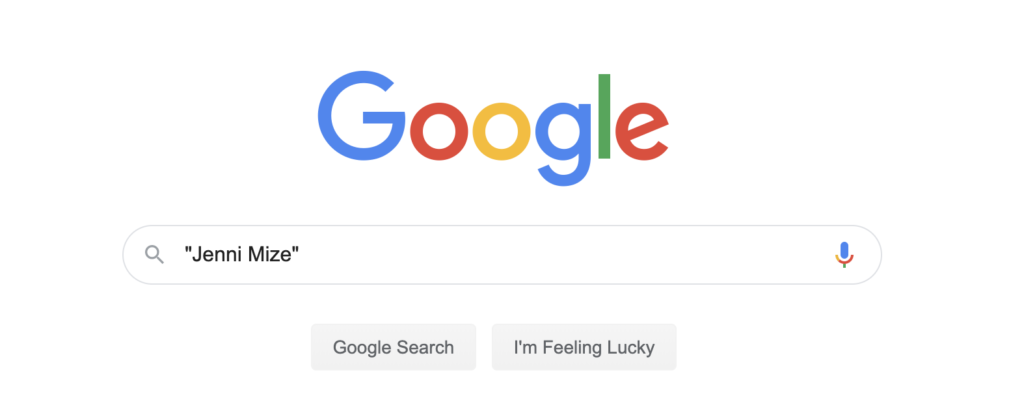
Depending on how common the name is, you may get A LOT of results, and it could be difficult to sift through. So a few ways to filter the results would be the following:
- Search with a full name.
- Example: “Jenni Ryan Mize”
- Search with a location or physical detail.
- Example: “Jenni Mize” +Florida
- Example: “Jenni Mize” +Chamberlain +High +School
- Search with a legal or criminal term.
- Example: “Jenni Mize” +arrest
- Example: “Jenni Mize” +mugshot
- Example: “Jenni Mize” +felony
Please note in these searches that you put the exact name in quotes, and add other keywords with a “+” in front of each word. This means that you are looking for exactly that name, along with these other words on the same page. Adding the “+” means that words have to be on the page to be shown in the results.
How to sort the results
Depending on the name and how you search, there may be a massive number of results! It most likely will show pictures of people, and you may be tempted to start chasing leads because that person that pops up seems to “have your eyes”. Please remember what you are looking for is corroborating evidence. Basically, information that will link a person to you.
Now give it a try! A great way to get started is to try searching your own name and see how the results come up. If you’re like me, there are tons of people with the same name (including a country music singer, and a NASCAR driver). This will give you some great practice to experiment and find out what’s out there.
